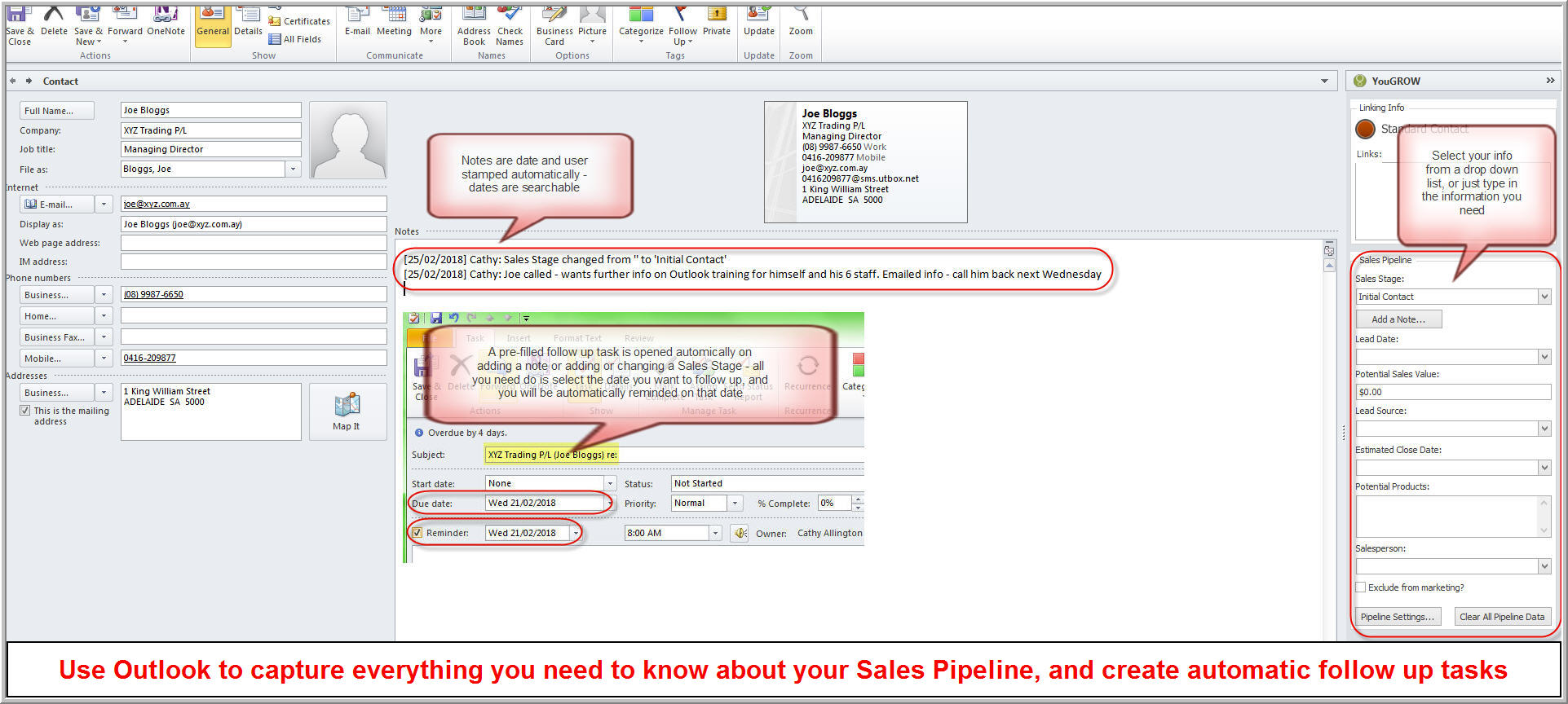Custom Outlook Development
Although it’s brilliant when it works, developing in Outlook is not easy. We have spent a LOT of money finding that out. We originally started our development programme with an Adelaide based firm – 5 minutes’ walk from our office. After 6 years there were still too many stability issues.
Hence the hunt to track down a specialist Outlook developer – thanks Eric. (See our Team)
Since Eric came on board in 2011, he has implemented support logs and support and Admin tools, and has rewritten most of the existing Outlook Forms and Code. Our solution is robust, stable, and we support it – diligently.
The whole essence of developing a custom solution which sits directly within Outlook, is that it should be easy, and it should “just work”. But there are so very many variables:
- The version of Outlook you are using
- What happens when Microsoft releases an update to Office/Outlook which breaks add-in components
- Your MS Exchange Setup
- Whether you run on a terminal server
- If you have or haven’t applied Microsoft Updates
- Issues with your hardware
- Issues with your operating system
- Your own individual issues with Outlook – Outlook pst and ost files do require maintenance. All too often, you can have a problem with an add-on, but it is an issue with Outlook itself which affects the add-on – you need support.
We have gathered a team whom we believe to be the best in the world at supporting Outlook – not a claim we make lightly. We can build a solution that can run on multiple versions of Outlook, with integration to common back-end systems, web-based services and Office 365 applications. Whatever you need, we can build it, support it and even help you market it.
If you need a custom solution within Outlook, we can help – and have the runs on the board to prove it.
Example: youGROW Custom Sales Pipeline Tracking
We stripped our custom forms out of our software and have a standalone Sales Pipeline Product, which sits directly within Outlook
If you have :
- An existing client or prospect database
- A need to track your opportunities
- Be reminded of follow ups – within Outlook
- See your Sales Pipeline at a glance – by whatever criteria
- Communicate one-on-one via email or SMS
- Live within Outlook
Then you should look at our custom form solution for managing communications and sales
Sales Pipeline
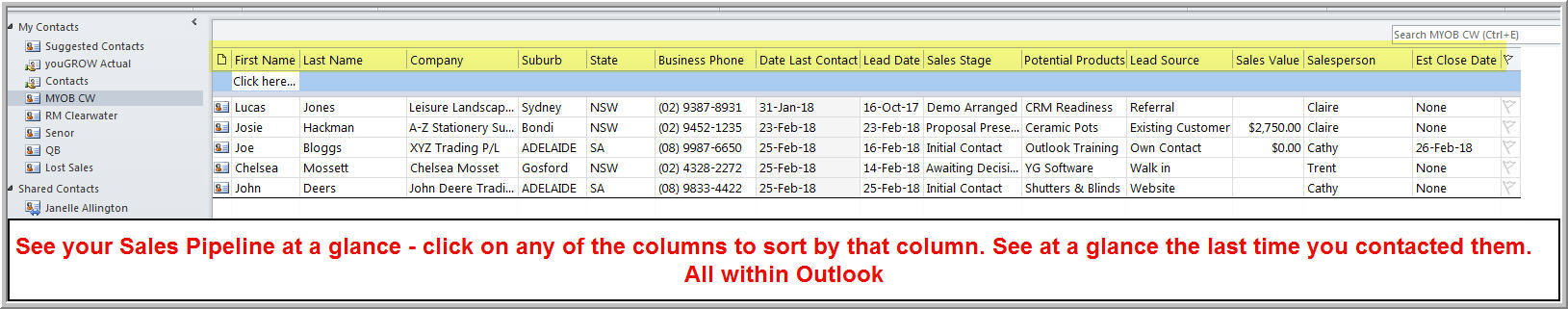
Automatic Follow Up Tasks